Power Platform is a collection of cloud-based tools and services provided by Microsoft that allow users to create custom business applications, automate processes, analyze data, and build chatbots. The Power Platform consists of several components:
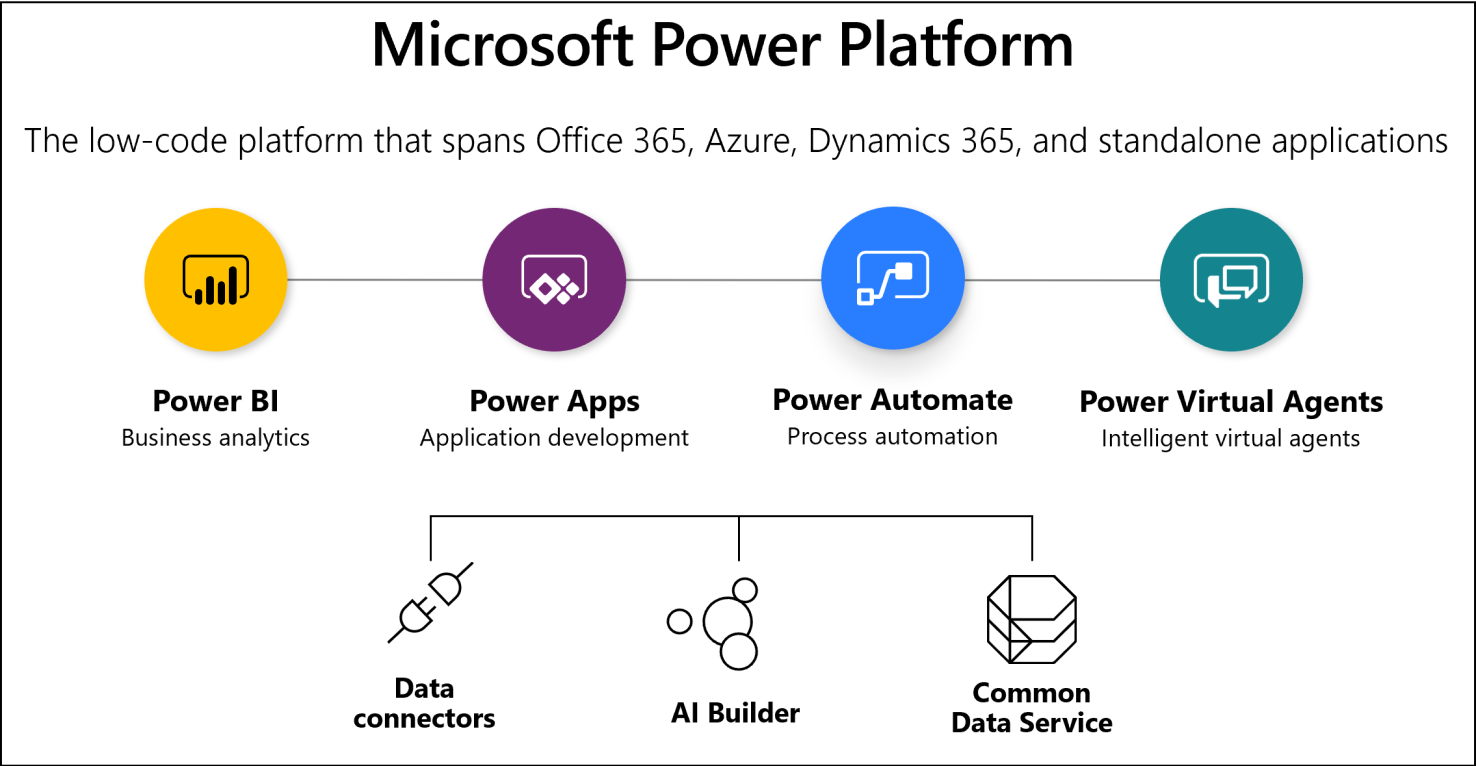

Power BI is a powerful business intelligence and data visualization tool. It enables you to connect to various data sources, create interactive reports and dashboards, and share insights with others. Power BI helps you analyze and make informed decisions based on your data. Create interactive reports with data modelling tools from Power BI Desktop.

Power Apps is a component of the Microsoft Power Platform that allows users to create custom web and mobile applications without writing traditional code. It provides a visual development environment and a set of tools that enable you to design, build, and deploy applications quickly and easily.

Power Automate (formerly known as Microsoft Flow) allows you to create automated workflows that connect various services and applications. You can create flows to automate repetitive tasks, synchronize data between systems, and trigger actions based on specific events.

Power Virtual Agents allows you to create AI-powered chatbots without coding. You can build chatbots that can understand natural language and provide automated responses to user queries. These chatbots can be integrated into various channels like websites, Microsoft Teams, and more.
Define requirements: Understand the business problem you want to solve and gather the requirements for your application or solution.
Design the solution: Use Power Apps to design the user interface and create the necessary data connections. Design workflows and automation using Power Automate.
Connect to data sources: Power Platform can connect to various data sources such as SharePoint, Dynamics 365, SQL Server, Excel, and more. Establish connections and configure data integration as required.
Build the application: Use Power Apps to build the application's user interface, define data forms, add logic and business rules, and customize the application to meet your requirements.
Automate processes: Use Power Automate to create workflows and automate processes that involve data integration, notifications, approvals, and more.
Analyze and visualize data: Use Power BI to connect to data sources, create interactive reports, and build dashboards to gain insights from your data.
Test and deploy: Thoroughly test your application or solution to ensure it functions as expected. Deploy the solution to your users or publish it to an app store for broader distribution.
Monitor and maintain: Continuously monitor your Power Platform applications, workflows, and chatbots to ensure they are running smoothly. Make updates and improvements as needed based on user feedback and changing requirements.
The Power Platform provides a low-code/no-code environment, which means you can build applications and solutions without extensive programming knowledge. However, if you have development skills, you can also extend the capabilities of the Power Platform using custom code and connectors.
Microsoft provides comprehensive documentation, tutorials, and a vibrant community around the Power Platform, which can help you learn and get started with Power Platform development.